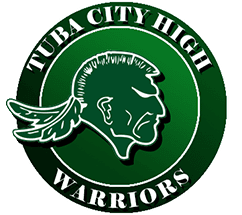Tuba City High School Student Help & Resources
I need an iPad
If you haven’t received an iPad from TCUSD already, call our front office at 928.283.1050 and make arrangements to get one. If your child is withdrawing/transferring, you must return the iPad to the high school.
I Don't Have Internet Access
Please inform a staff member at the Tuba City High School:
- Front office: 928.283.1050
- Debbie Brodie (Attendance Clerk) 928.283.1039
- Loretta Eltsosie (Assistant Principal) 928.283.1057
- Raye Lynn McCabe (Principal) 928.283.1052
TCHS Counselors:
- Josef Barriga (Seniors) 928.283.1118
- Debbie Yellowman (Juniors) 928.283.1119
- Cheryl Onsae (Freshman) 928.283.1164
I Need Help With My iPad
If you are having trouble with your iPad or login, the Tuba City Unified School District has various resources to help. You can call the Help Desk @ 928.283.1108 or email techsupport@tcusd.org or visit our Technology Department website through the button below.
How do I log into the iPad with my new Google account
Your new Google Account username criteria should be: Student’s first initial&last initial + birth month + birthday@tcwarriors.net
How Do I Log In to Performance Matters?
Click the button below for instructions
How Do I Join a Zoom Meeting on My iPad?
Please click the button below to find the help sheet
I Need Help with MiFi
Please click the button below to find the help sheet
Tuba City High School Notices
This notice area is intended to keep families up-to-date with school closures or events that affect your students attendance. Please check here regularly for updates.